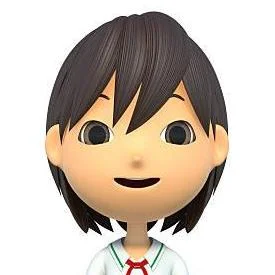Accounting is a subject that requires accuracy, structure, and the ability to analyze complex financial data. In today’s academic world, students are expected to not only understand accounting principles but also present their work in a clear and professional manner. Microsoft Excel plays a major role in helping students achieve this, especially when handling large datasets or preparing reports for submission.
Many students who seek accounting assignment help are often introduced to Excel as a fundamental tool for managing and organizing their work. Whether it’s creating ledgers, calculating depreciation, or summarizing financial statements, Excel provides an efficient platform to handle every step. With a wide array of built-in functions and formatting features, students can perform calculations accurately, reduce the risk of errors, and enhance the overall presentation of their assignments.
Organizing Data for Better Readability
Excel allows students to neatly categorize their data across multiple sheets. This comes in handy when working on assignments that involve separating costs, revenues, and other financial components. With functions like freeze panes, cell formatting, and header labels, you can ensure your spreadsheet is both easy to navigate and visually clean. A well-organized Excel file speaks volumes about your understanding of the task and your attention to detail.
Automating Complex Calculations
Manually calculating financial figures can be time-consuming and prone to mistakes. Excel's formula functions—such as SUM, IF, VLOOKUP, and PMT—make it possible to automate even the most complex accounting equations. These formulas not only save time but also allow you to focus on interpreting results rather than spending hours on arithmetic. Automation adds both speed and precision to your assignments.
Creating Financial Statements with Confidence
Accounting assignments often require students to prepare balance sheets, income statements, and cash flow summaries. Excel’s formatting capabilities make it easy to align numbers, add totals, and format columns to reflect professional standards. With a few adjustments, your Excel sheets can mirror the kind of reports used by financial analysts and accountants in the real world.
Visualizing Data for Better Insight
Financial data is easier to digest when it's presented visually. Excel allows you to create charts that reflect performance trends, budget allocations, or profitability. Whether you're presenting bar graphs for sales growth or pie charts for cost distribution, these visuals can enhance your assignment and demonstrate a deeper understanding of financial trends.
Running Scenario Analysis
Accounting isn’t just about reporting past figures—it’s also about forecasting. Excel enables you to conduct what-if analyses using tools like Data Tables or Scenario Manager. For instance, you can examine how a change in expenses or revenue would impact your company’s profitability. This feature allows you to add a strategic layer to your work, showing that you're thinking beyond the basic requirements of the assignment.
Minimizing Errors with Data Validation
Data integrity is crucial when working with numbers. Excel's data validation function ensures that only the correct types of values are entered, reducing the chance of common errors. For example, you can restrict entries in a cell to only accept numeric values or create dropdown lists for repetitive entries. This is especially useful in long assignments where accuracy can impact your grade significantly.
Excel in Collaborative Academic Settings
Many business courses include group assignments. Excel facilitates collaboration by allowing multiple users to comment, track changes, and work simultaneously on a file. You can even protect certain parts of your worksheet to prevent accidental editing. This makes group work smoother and helps ensure that everyone stays aligned on the task.
Excel and Writing Services
When working with a professional writing service from MyAssignmentHelp.expert, students often receive well-structured Excel files as part of their accounting submissions. These experts know how to use Excel to showcase clarity, accuracy, and insight. Whether it's financial forecasting or detailed cost analysis, incorporating Excel into your assignment enhances its quality and helps meet academic expectations more efficiently.
Conclusion
Using Excel effectively can make a significant difference in how you perform in your accounting assignments. From organizing data and automating calculations to presenting financial reports and running forecast scenarios, Excel is a vital skill every business student should master. Combined with accounting assignment help or professional writing assistance, your assignments can go from basic to outstanding—bringing you closer to academic success.