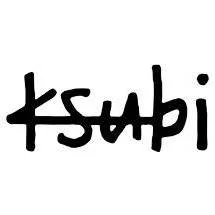In the world of PC building and performance tuning, enthusiasts often focus on raw speed: clock speeds, core counts, and benchmark scores. But there's a crucial, often overlooked, factor that underpins all of it: power. Understanding how much energy your Central Processing Unit (CPU) consumes is vital for selecting the right components, ensuring system stability, and managing efficiency. This is where the concept of a CPU power calculator becomes an indispensable tool for both novice builders and seasoned overclockers.
At its core, a CPU isn't just a silicon brain; it's a sophisticated electronic device that consumes electrical power to perform calculations. This power is converted into computational work and, inevitably, heat. The Thermal Design Power (TDP), a term often seen on CPU spec sheets, is frequently mistaken for actual power consumption. However, TDP is primarily a metric for cooler manufacturers, indicating the amount of heat the cooling solution needs to dissipate. Actual power draw, measured in watts (W), can vary dramatically based on workload, voltage, and clock speed.
So, how do you accurately estimate this dynamic power consumption? You can't just use a simple formula. This is precisely the problem the CPUU power calculator is designed to solve. These online tools and software applications use complex algorithms to provide a much closer estimate of your processor's real-world power needs.
How do these calculators work? They typically require you to input specific details about your system:
CPU Model: The specific processor you are using (e.g., Intel Core i9-14900K, AMD Ryzen 7 7800X3D).
Motherboard Chipset: A high-end chipset may draw more power than a basic one.
Workload: Are you idling at the desktop, gaming, or running a full multi-core stress test? A good CPU power calculator will often let you select a usage scenario.
Overclocks: If you've manually increased the CPU's voltage (Vcore) and clock multiplier, this dramatically impacts power draw and must be accounted for.
Cooling Solution: While not a direct power draw factor, it indicates the thermal headroom you have.
By processing this data, the calculator can provide an estimated wattage range. This number is incredibly valuable for several reasons:
1. Power Supply Unit (PSU) Selection: The single most important use case. Buying an underpowered PSU can lead to system crashes, instability, and even component damage. By using a CPU power calculator and adding the estimated power draw of your GPU, RAM, drives, and other components, you can confidently choose a PSU with adequate wattage and headroom for efficiency and future upgrades.
2. Thermal Management: Power equals heat. Knowing your CPU's approximate power draw helps you select an appropriate cooler. A CPU pulling 200 watts under load needs a far more robust cooling solution than one sipping 65 watts.
3. Efficiency and Electricity Costs: For users running workstations or servers that are operational 24/7, power efficiency translates directly into cost savings. Understanding your CPU's power profile can help you configure eco-modes or undervolt settings to reduce your electricity bill without sacrificing necessary performance.
4. Overclocking Stability: Overclocking pushes a CPU beyond its factory settings, invariably increasing its power consumption and heat output. An overclocker uses a power calculator to understand the new thermal and electrical demands before they even start, ensuring their PSU and cooling can handle the extra load and avoid instability.
It's critical to remember that these calculators provide estimates. The only way to know your CPU's exact power draw with 100% certainty is to measure it physically with a hardware tool like a power meter at the wall socket (which measures the entire system) or a specialized internal monitoring device. Software readings from utilities like HWiNFO64 can also be very accurate, as they read internal CPU sensors.
In conclusion, moving beyond the simplistic TDP rating is a mark of an informed PC user. Whether you're building a new silent, efficient home theater or an extreme liquid-cooled gaming rig, taking the time to use a CPU power calculator is a small step that pays significant dividends in system stability, component longevity, and overall performance. It empowers you to make data-driven decisions, ensuring every watt of power is delivered and managed effectively.
Demystifying Your PC's Power Draw: Why You Need a CPU Power Calculator