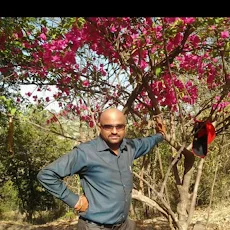A single image can say more about you than a page of text. Think about the last time you scrolled through LinkedIn or browsed a company’s “About Us” section. Before you read a word of someone’s bio, you noticed their picture. That’s because first impressions are often visual—and in professional settings, your headshot becomes part of your personal brand.
But here’s the problem: not everyone has access to a professional photographer, and not everyone has the time (or budget) to schedule a shoot every time they want to refresh their look. This is where the AI Headshot Generator App steps in as a game-changer.
Why First Impressions Matter More Than Ever
Your digital presence is your calling card. Recruiters, clients, and colleagues will form opinions about you within seconds of seeing your profile picture.
-
On LinkedIn: A sharp headshot signals credibility and confidence.
-
On resumes: A professional photo can add personality without sacrificing professionalism.
-
For freelancers: Potential clients are more likely to reach out when they see someone approachable and trustworthy.
Skipping the headshot or using a low-quality photo can quietly undermine opportunities. And yet, not everyone wants to deal with the expense and effort of traditional photography.
Traditional Photography: Benefits and Barriers
There’s no denying that professional photographers do great work. A polished studio portrait can elevate your profile. But let’s be honest—there are drawbacks:
-
Cost: Even a basic headshot session can run several hundred dollars.
-
Time: Booking, shooting, editing—it’s a process that can stretch out for weeks.
-
Updates: New haircut? Different style? Back to the studio you go.
For professionals who want fast, affordable, and high-quality results, these limitations feel outdated. That’s why AI-powered tools are taking over.
How AI Headshot Generators Work
The idea is simple but effective. You upload a set of your own photos—selfies, snapshots, or casual portraits—and the AI does the rest. It analyzes your features, refines lighting, removes distracting backgrounds, and generates headshots that look studio-ready.
Here’s a step-by-step overview:
-
Upload your images. The more variety (angles, lighting, expressions), the better.
-
Select a style. From corporate formal to creative casual, the app offers options.
-
AI processes the details. It smooths imperfections without making you look fake.
-
Download your headshots. Ready to use in minutes, not weeks.
It’s quick, cost-effective, and, most importantly, results look authentic—not over-edited or artificial.
Where AI Headshots Make the Biggest Impact
The beauty of AI portraits is their versatility. You’re not limited to LinkedIn. Consider using them for:
-
CVs and resumes.
-
Professional websites and portfolios.
-
Online marketplaces like Upwork or Fiverr.
-
Speaking engagements or conference materials.
-
Internal company directories.
-
Digital business cards.
Having a consistent, professional headshot across platforms reinforces your personal brand and helps people remember you.
Bridging the Gap Between Cost and Professionalism
This is where AI becomes the equalizer. For years, only executives, public figures, or those with extra cash could afford frequent headshot updates. Now, anyone—from students entering the job market to small business owners—can elevate their online presence.
That’s why more people are choosing to Create AI Headshots for CVs instead of relying on outdated selfies or overpaying for professional sessions. It’s not just about saving money; it’s about having control over your image whenever you need it.
Best Practices for Getting Great AI Headshots
Even though AI does the heavy lifting, you’ll get the best results if you prepare properly:
-
Dress with intention. Wear clothing that reflects your professional goals.
-
Upload multiple photos. Give the AI different angles and lighting to work with.
-
Stay natural. Don’t force exaggerated poses or expressions; authenticity wins.
-
Choose the right style. Tailor your headshot to your industry—formal for law or finance, creative for design or media.
-
Keep it consistent. Use the same headshot across platforms to strengthen recognition.
These small steps help ensure your AI-generated portraits look polished and professional.
Looking Ahead: The Future of Digital Branding
AI isn’t just replacing traditional photography—it’s redefining how professionals think about branding. Imagine being able to update your headshot every season, every role, or every milestone without spending hundreds of dollars or weeks waiting for results.
Soon, we may see even more customization—headshots adapted for specific industries, global markets, or cultural expectations. For professionals navigating a digital-first world, that kind of flexibility is invaluable.
Final Thoughts
First impressions really do count. Whether you’re applying for jobs, expanding your freelance business, or building a personal brand, the way you present yourself online matters. And while traditional photography still has its place, the AI Headshot Generator App offers a smarter, faster, and more accessible alternative.
If you’ve been putting off updating your profile picture, now’s the time to act. With AI, you can create headshots that feel authentic, professional, and ready for any platform—without breaking the bank or wasting valuable time.