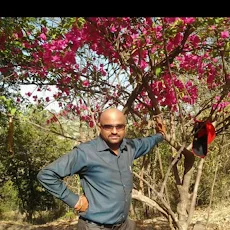Integrating real-time weather data into applications has become increasingly common across industries. From travel and logistics to agriculture and smart homes, weather information drives intelligent decision-making and user engagement. Whether you're building a mobile app, a web dashboard, or an IoT solution, a reliable weather API can help you deliver accurate forecasts and current conditions efficiently.
This article explores how developers can benefit from using weather APIs, what to look for when choosing one, and a list of some of the best weather APIs available today.
What Is a Weather API?
A weather API (Application Programming Interface) allows developers to access meteorological data , including temperature, precipitation, wind speed, humidity, air quality, and forecasts , from a remote server. Instead of manually collecting data from different sources, developers can simply send an HTTP request to the API endpoint and receive structured JSON or XML data in response.
Weather APIs make it easy to integrate accurate, up-to-date weather details into websites, apps, or internal tools without managing data collection or storage.
Why Developers Need a Weather API
For developers, efficiency and accuracy are crucial. A weather API provides:
-
Real-time Weather Data
Access live conditions anywhere in the world, updated within seconds. -
Forecasting Capabilities
Retrieve hourly, daily, or extended forecasts to power predictive features in your app. -
Global Coverage
Many APIs offer data for millions of locations worldwide, ensuring your app serves global users. -
Ease of Integration
With RESTful endpoints and JSON responses, most APIs can be implemented in minutes using Python, JavaScript, PHP, or any preferred language. -
Customizable Parameters
Developers can filter data for specific needs , such as temperature in Celsius/Fahrenheit, precipitation levels, or UV index. -
Enhanced User Experience
Weather details enrich user engagement, whether in a travel planner, smart irrigation system, or fitness app.
Use Cases of Weather APIs
The applications of weather APIs extend far beyond simple forecasts:
- Travel and Tourism: Provide travelers with local weather updates or ideal travel times.
- Agriculture: Help farmers plan irrigation, harvesting, or pest control.
- E-commerce: Suggest weather-based product recommendations, like umbrellas or jackets.
- Logistics and Delivery: Optimize delivery routes based on storm alerts or traffic conditions.
- Smart Devices: Automate home systems, like thermostats or blinds, according to weather changes.
- Outdoor Applications: Improve event planning, sports scheduling, and safety alerts.
Key Features to Look for in the Best Weather APIs
When selecting among the best weather APIs, developers should evaluate several critical factors:
-
Data Accuracy and Sources
Choose APIs that aggregate data from trusted meteorological agencies or satellites. -
Response Time
A fast API ensures your app remains responsive even under high load. -
Forecast Range
Some APIs offer up to 14-day or even 90-day forecasts, ideal for planning and analysis apps. -
Historical Data
For data analysis or climate research, APIs with historical records are invaluable. -
Scalability and Rate Limits
Ensure the API can handle your app’s expected traffic volume and offers flexible pricing. -
Ease of Use and Documentation
Developer-friendly documentation, SDKs, and code samples make integration smoother. -
Free Tier Availability
Many APIs offer a free plan with limited requests , perfect for testing or small projects.
The Best Weather APIs for Developers in 2025
Below is a curated list of the best weather APIs currently available for developers:
1. Weatherstack API
A highly reliable and developer-friendly option, Weatherstack offers real-time, historical, and forecast data through a simple RESTful API. It’s perfect for both small-scale apps and enterprise solutions.
- Key Features:
- Real-time global coverage
- Historical data support
- Simple JSON format
- Free and paid tiers available
-
Ideal For: Web and mobile applications, data analytics platforms, and SaaS tools.
2. OpenWeatherMap API
A popular open-source choice among developers, OpenWeatherMap provides extensive weather data, including air pollution and alerts.
- Key Features:
- Global city coverage
- Forecast and nowcast data
- Air pollution and alerts API
- Free tier with generous limits
-
Ideal For: Developers needing a robust, community-supported API.
3. AccuWeather API
AccuWeather is known for its precision and business-grade reliability. It offers detailed forecasts and warnings.
- Key Features:
- Highly accurate forecasts
- Weather alerts and lifestyle indices
- Scalable enterprise solutions
-
Ideal For: Enterprises, insurance companies, and large-scale applications.
4. WeatherAPI.com
This API provides current, forecast, and historical data along with additional features like time zone and astronomy data.
-
Key Features:
- Wide dataset
- Easy-to-use endpoints
- Supports multiple languages
-
Ideal For: Developers building apps requiring detailed weather insights.
5. ClimaCell (Tomorrow.io)
ClimaCell focuses on micro-weather insights with hyperlocal forecasts, ideal for logistics or aviation apps.
- Key Features:
- Minute-level forecasts
- Custom weather parameters
- Predictive weather modeling
-
Ideal For: Industries needing precision weather data.
How to Integrate a Weather API
Implementing a weather API is simple. Here's a quick outline for developers:
-
Get an API Key
Sign up on the provider’s website and obtain an API key to authenticate your requests. -
Choose Your Endpoint
Common endpoints include current weather, forecasts, and historical data.
Send an HTTP Request
Use fetch (JavaScript) or requests (Python) to call the API.
Example in Python:
import requests
api_key = "YOUR_API_KEY"
city = "London"
url = f"http://api.weatherstack.com/current?access_key={api_key}&query={city}"
response = requests.get(url)
data = response.json()
print(data)
-
Parse and Display the Data
Extract useful fields like temperature, description, or humidity and present them in your UI.
Common Challenges Developers Face
-
Rate Limiting – Most APIs cap daily or monthly requests; monitor usage to avoid disruptions.
-
Data Inconsistency – Weather data may vary by region; consider fallback APIs for redundancy.
-
Performance Optimization – Cache responses for static locations to reduce API calls.
-
Localization – Convert measurements and languages according to user preferences.
Frequently Asked Questions
Q1. What is the most accurate weather API?
A: Accuracy depends on region and data source. APIs like Weatherstack and AccuWeather are known for their reliability and global coverage.
Q2. Are there free weather APIs available?
A: Yes, many providers, including Weatherstack and OpenWeatherMap, offer free tiers for developers.
Q3. Can I use weather APIs for commercial projects?
A: Absolutely. Most providers have scalable plans suitable for commercial or enterprise applications.
Q4. How often is weather data updated?
A: Updates range from every few minutes to hourly, depending on the API and plan you choose.
Q5. Can I get historical weather data?
A: Yes, APIs like Weatherstack and WeatherAPI.com provide access to historical data for analysis and research.
Integrating a weather API into your application can transform the user experience, enabling smarter decisions and richer functionality. Whether you need real-time weather updates, global forecasts, or historical climate records, the best weather APIs make it simple to build powerful, data-driven solutions.
If you’re ready to enhance your app with precise, real-time weather insights, explore the Weatherstack API, a reliable and scalable solution for developers worldwide.
Start building today with Weatherstack and bring live weather data directly into your next innovation.