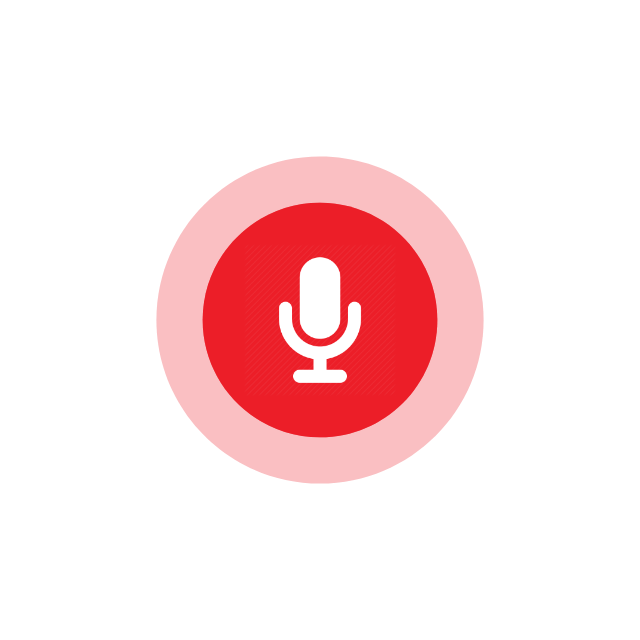Sign Up for WhatsApp Business API
Apply for the API: Go to the WhatsApp Business API page and apply for access. You might need to go through a Facebook verification process if you haven't already.
Choose a BSP (Business Solution Provider): Alternatively, you can use a BSP like Twilio, Zendesk, or MessageBird, which can simplify the process.
2. Set Up Your Environment
Server and Database: You will need a server to host bot on whatsapp your bot and a database to store data.
Programming Language: Choose a programming language you're comfortable with. Popular choices include Python, Node.js, and Java.
3. Develop the Bot
Use SDKs: If using a BSP like Twilio, you can use their SDKs to simplify the process.
Webhook: Set up a webhook to receive messages from WhatsApp. You need to handle incoming messages and send responses.
4. Deploy the Bot
Hosting: Deploy your bot on a cloud service provider like AWS, Google Cloud, or Heroku.
SSL Certificate: Ensure your server has an SSL certificate since WhatsApp requires HTTPS.
5. Configure Webhook URL
WhatsApp Business API: Configure the webhook URL in the WhatsApp Business API settings.
BSP Dashboard: If using a BSP, you can configure the webhook URL in their dashboard.
6. Test Your Bot
Internal Testing: Test your bot internally to ensure it can handle different scenarios.
Production Testing: Once satisfied, roll out the bot to a limited audience before a full-scale launch.
Example with Twilio
If using Twilio, here’s a quick example of how you can set up a basic bot in Python:
To set up a bot on WhatsApp, you can follow these steps: