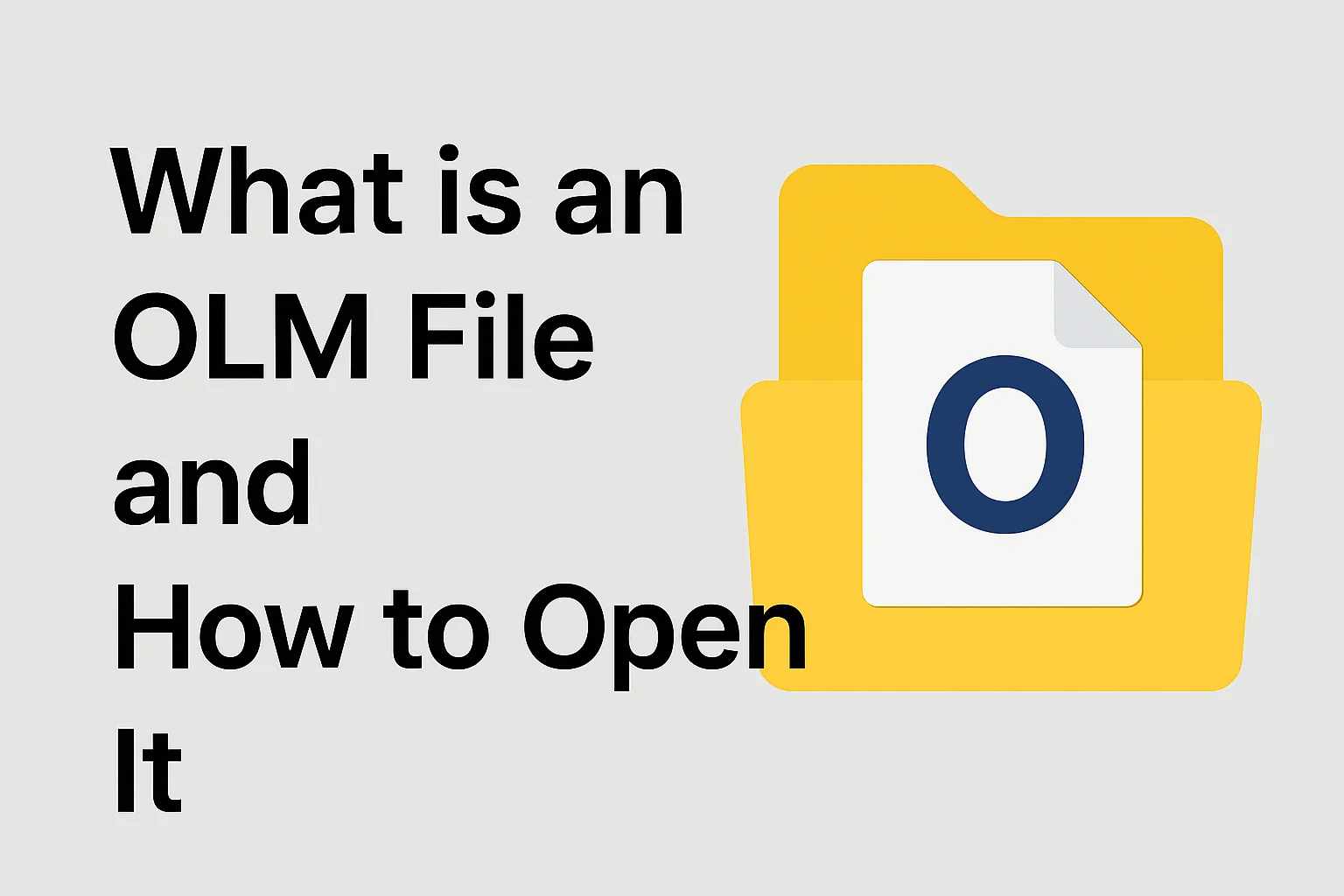An OLM file is a data storage format operated by Microsoft Outlook for Mac to preserve all kinds of mailbox data, like emails, calendars, contacts, attachments, tasks, notes, and even archive data. OLM file structure helps users to safely back up or migrate their email data, shifting from one Mac to another Mac computer. It's easier to export OLM files to their chosen destination, like local drives, network servers, or external storage for Mac Outlook users. An OLM file has no defined limit, but it is still advised to keep the folder size under the 2GB limit. In the case of Outlook for Windows, OLM files cannot function directly. So to access it properly, users need to convert it to the PST format.
How to Open OLM File on Mac?
After understanding that an OLM file is operated by Microsoft Outlook for Mac, it is clear that the data storage format helps to store all types of mailbox data, which includes emails, calendars, contacts, and tasks in an organized file. By using the Microsoft Outlook application’s built-in import tool, users can easily open an OLM file. Here are a few steps:
-
To begin with, open Microsoft Outlook for Mac.
-
Then, in the Tools menu, click on the Import option.
-
Users can choose their .olm file and then proceed by clicking continue.
-
Find your .olm file on your Mac and simply select it.
-
To start the process, click on Import.
-
Once the process is completed, users can view their imported data, which will appear under the On My Computer section in the left panel.
Open OLM File On Mac Without Outlook Application
In the following sessions, we are going to learn how to view an OLM file.
#1: Open with a dedicated OLM viewer application
If the users want to open OML files on Windows or do not have access to Outlook for Mac, this is one of the most versatile strategies. By using a professional tool like SysTools OLM Viewer Tool to view and read OLM files, which is free of cost. The tool supports viewing multiple OLM files with no size limitation. By simply downloading SysTools OLM Viewer Tool and then installing it on all Windows OS Versions.
#2. Change OLM to PST and access it via Outlook on Windows
Another method to access OLM files is by using the SysTools OLM to PST Converter, which is a pro version, a reliable solution that helps to convert OLM files to PST format, like emails, calendars, contacts, attachments, on both Windows and Mac without any data loss and size restrictions. The tool doesn’t require Outlook installation to convert the data items from OLM to PST. The user can instantly preview all the emails and attachments. To get the tool, just download the SysTools OLM to PST Converter and run it without any complications.
Merits of OLM File
-
To manage easily, OLM files hold all Outlook for Mac mailbox data in a single file, which includes emails, contacts, attachments, calendars, tasks, and even notes.
-
Ensuring that there is no uninterrupted workflow, users can easily open their mailbox data without an internet connection.
- Maintaining the folder hierarchy and email properties helps to keep the data structure consistent and well-organized.
- OLM files serve as a secure backup solution, which makes it easier to migrate or restore any lost mailbox item data across Mac systems.
Downsides of OLM File
- OLM files are exclusively developed for Outlook for Mac; here the users cannot open them directly in Outlook for Windows, which makes it less compatible with multiple operating systems.
- Users cannot open or view OLM file contents without a third-party viewer or without Outlook for Mac.
- It can be time-consuming as well, as users need to convert the file formats like EML, PST, or MSG to access OLM data on Windows or other email clients.
- There is also a risk of data loss during the transfer or migration of files or even corruption if the OLM file becomes too large or if it is not exported properly.
- While creating backups or migrating data, OLM files require manual export from Outlook for Mac.
Closing Remarks
The OLM file is an essential format for holding and maintaining Outlook for Mac data, for instance, emails, contacts, and calendars. However, many users find it difficult when trying to open OLM files on Windows or other platforms, as it is Mac-oriented. To handle such cases, users can simply use a reliable OLM file viewer, or if they want to convert the OLM file to a compatible format like PST, it will make it easier to access their mailbox data across different systems. Hence, to view, migrate, or even back up their Outlook data without any data corruption, it is important to choose the right OLM file viewer or converter tool.