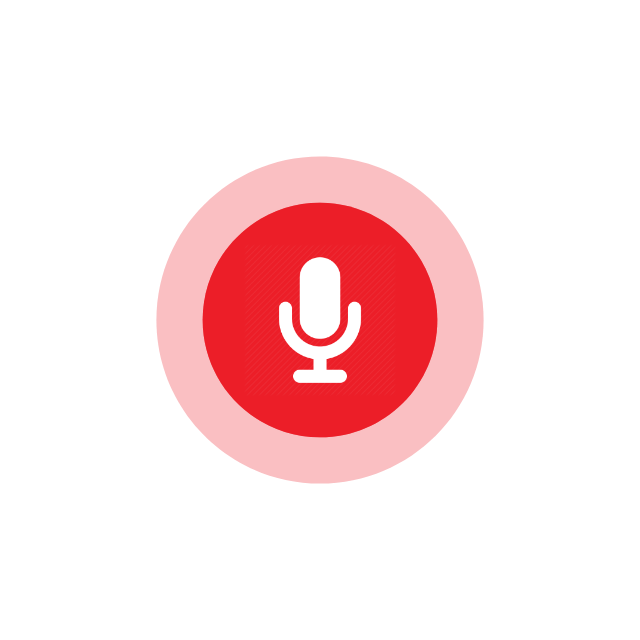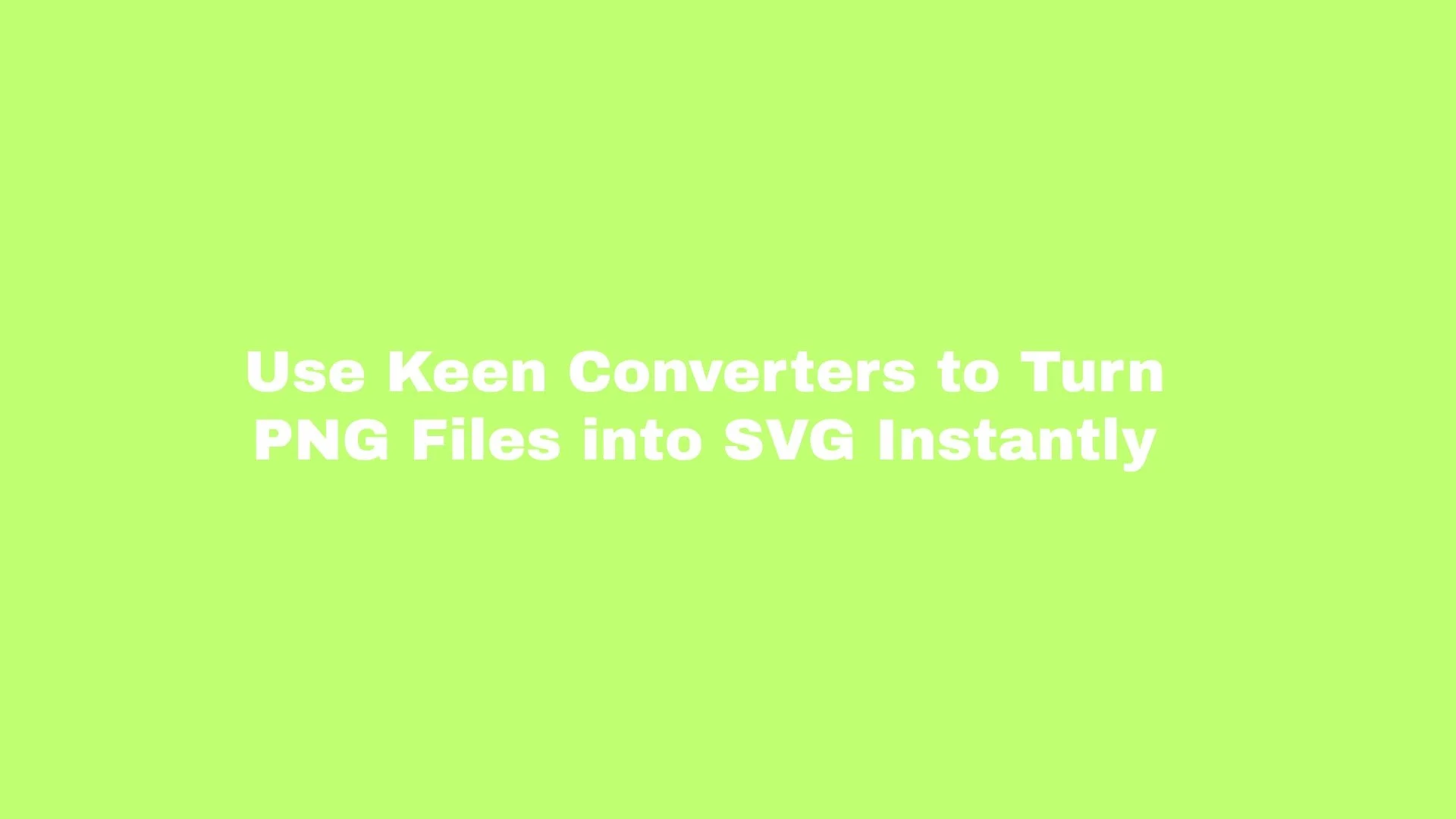Introduction
If you’ve ever wrestled with pixelated logos, oversized images, or slow-loading web pages, you already know the limits of PNG files in certain situations. That’s where converting PNG to SVG becomes a life-saver. In this guide I’ll walk you through why SVG matters, when you should choose it over PNG, and exactly how to use an easy, browser-based PNG to SVG converter — Keen Converters — to get crisp, scalable, and editable vector output in seconds.
Why Convert PNG To SVG
Raster images like PNG store pixel data. That’s great for photos, but not great for logos, icons, and simple graphics that need to scale. SVG is vector-based: it stores geometric shapes and paths, so the image stays sharp at any size and usually has a smaller file size for simple artwork.
Here’s the catch: not every PNG converts well into SVG. Clean, high-contrast graphics with defined edges are the best candidates. Photos and noisy images? Not so much. But for logos, icons, and UI assets — SVG often wins.
When Should You Use SVG Instead Of PNG
Use SVG when:
-
You need crisp scaling for logos and icons.
-
You want smaller file sizes for simple graphics to speed up web pages.
-
You plan to animate or style graphics with CSS and JavaScript.
-
You want editable artwork for print or downstream design tweaks.
Don’t use SVG for complex photos or highly detailed artwork — PNG or JPEG are better in those cases.
Common Use Cases For PNG To SVG Conversion
-
Website Logos And Icons: Reduce page weight and support responsive design.
-
Print Material: Produce infinitely scalable art for banners and posters.
-
UI Design: Create crisp icons that look great on retina displays.
-
Animation: Animate individual vector shapes with CSS or JS.
Advantages Of Converting PNG To SVG
-
Scale without losing quality.
-
Reduce file size for simple graphics.
-
Editable in vector editors (Illustrator, Figma, Inkscape).
-
Cleaner results for high-contrast graphics.
One thing most people forget is that an SVG can also contain embedded bitmaps where needed — so you don’t lose flexibility.
Types Of PNGs That Convert Best
-
Single-color or two-color logos.
-
Graphics with strong contrast and clear edges.
-
Simple icons and line art.
If you’re like me, you’ve probably tried converting a photograph and ended up with a tangled mess. That’s normal — photos rarely convert cleanly into vectors.
How To Convert PNG To SVG Online (Step-By-Step)
Here’s a quick, browser-based workflow that works whether you’re on desktop or mobile — no software installation required.
-
Open the online PNG to SVG tool from Keen Converters.
-
Upload your PNG file (drag-and-drop works). Some tools accept multiple files for batch conversion.
-
Preview the vector trace. Adjust settings if available: simplify, path smoothing, or color reduction.
-
Export the SVG. Download the editable SVG file and test it by opening in a vector editor or your browser.
Sounds simple, right? Modern browser-based converters let you tweak tracing thresholds so you can balance fidelity and file size.
Using Keen Converters: What To Expect
Keen Converters provides a clean, no-friction experience for converting PNG to SVG. The tool is designed for speed and ease — you can convert single files or run a batch when you need multiple logos processed.
-
No registration is required for basic conversions, which is perfect if you only need a quick conversion.
-
The tool supports transparent PNG to SVG conversion so your logo keeps its clear background.
-
If you need higher-fidelity results, Keen Converters exposes options to tune the conversion process.
Free PNG To SVG Converter Options And What To Compare
There are many free tools online, but here’s what to compare before choosing a converter:
-
Output Quality: Can it produce clean editable paths?
-
File Privacy: Are uploads deleted after conversion?
-
Batch Support: Do you need bulk PNG to SVG converter features?
-
Transparency Handling: Does it preserve alpha channels?
-
No Registration: Is a PNG to SVG tool no registration required?
Keen Converters checks most of these boxes and is optimized for quick web workflows.
Tips To Improve Conversion Results
-
Start With The Best Source: Higher-resolution PNGs with clear contrast convert better.
-
Simplify Colors: Reduce the number of colors if possible; fewer colors often lead to cleaner paths.
-
Clean Edges: If possible, remove artifacts and noise before conversion.
-
Crop Tightly: Remove unnecessary whitespace — it helps some tracers.
-
Try Batch Conversion For Multiple Files: Save time when you have many assets.
A little preparation goes a long way. If you prep images first, the conversion outcome will almost always be better.
PNG To SVG For Logo Design: Best Practices
Logos are where SVG really shines. But keep these in mind:
-
Convert a master source (preferably the original vector if available).
-
Check typography — text may not trace cleanly; convert type to outlines in your design software when possible.
-
Test the SVG across sizes and devices.
-
Keep an editable SVG export so designers can tweak paths later.
If you don’t have the original vectors, using an online converter is a valid fallback — especially tools that produce tidy, editable SVG shapes.
PNG To SVG For Web Optimization
Switching icons and logos to SVG often reduces page weight and improves load times. Because SVGs are text-based XML, they compress well and can be cached. You can also inline SVGs to reduce HTTP requests and style them with CSS.
But remember: for complex imagery, stick with optimized PNG or JPEG. Use SVG for UI graphics, logos, and icons.
PNG To SVG Mobile Friendly Tool Considerations
When you’re on mobile, convenience is king. A browser-based converter that works well on phones can be a lifesaver. Look for:
-
Responsive UI for mobile uploads.
-
Reasonable file size limits.
-
Fast processing times.
Keen Converters is designed to be mobile friendly, letting you convert PNG to SVG on the go without desktop software.
Batch PNG To SVG Conversion: Speeding Up Large Workflows
If you manage many assets, a bulk PNG to SVG converter or batch converter capability will save hours. Look for tools that let you:
-
Upload multiple files at once.
-
Apply uniform tracing settings.
-
Download a zip file with all SVGs.
This is essential for agencies, design teams, and shops preparing icon libraries.
Transparent PNG To SVG Conversion
Transparency matters for logos. A good converter preserves alpha channels so your SVG renders correctly over variable backgrounds. If transparency is lost, the logo might get an unwanted backdrop or artifacts.
Always preview your exported SVG over the backgrounds you expect to use it on.
Converting JPEG Or PNG To SVG: When It Makes Sense
Sometimes you’ll need to convert a JPEG instead of PNG. The same rules apply: simple, high-contrast shapes convert best. If you must convert a photograph, consider combining raster and vector elements instead of fully vectorizing the photo.
Editable SVG Output From PNG Image: What To Check
After conversion, open the SVG in a vector editor and confirm:
-
Are paths clean and not overly complex?
-
Does text remain editable or converted to outlines (depending on what you need)?
-
Are colors preserved correctly?
-
Can you select and adjust individual shapes?
A good converter produces SVG that’s not just visually similar, but also practically editable.
Reduce Image Size By Converting PNG To SVG
Because SVG stores geometry instead of pixels, simple icons often shrink dramatically in file size compared to PNG. That reduces bandwidth and speeds up pages.
However, complex tracing can produce very large SVGs, so you’ll still want to optimize the exported file: remove metadata, simplify paths, and minify the XML when necessary.
High Quality PNG To SVG Conversion: What Sets It Apart
High quality means:
-
Clean, minimal paths.
-
Correct color mapping.
-
Preserved transparency.
-
Easy editability in downstream tools.
If a converter gives you a huge, messy SVG with dozens of tiny paths, it’s not high quality — even if it looks right at first glance.
Browser Based PNG To SVG Converter: Pros And Cons
Pros
-
No installation.
-
Works across platforms.
-
Fast for quick conversions.
Cons
-
Depends on your internet connection.
-
Some tools limit file size or batch counts.
For most users, the convenience outweighs the downsides.
Common Questions About PNG To SVG Conversion
Q: Will converting a photo to SVG make it look better?
A: Usually not. Photos don’t vectorize well — you’ll end up with a messy SVG and large file sizes.
Q: Is SVG supported across all modern browsers?
A: Yes. All modern browsers support SVG, and support continues to improve for animations and interactivity.
Q: Is converting PNG to SVG free?
A: Many online converters offer free basic conversions. For higher-fidelity or batch features, some tools charge a fee.
Q: Does converting to SVG reduce SEO or accessibility?
A: No. SVGs are searchable and can include accessible titles and descriptions just like other images. Inline SVGs can even improve performance when used right.
Tools And Resources
If you want alternatives or complementary tools, consider using desktop vector editors like Inkscape, Illustrator, or online services that allow manual refinement after automatic tracing.
-
Inkscape: Free open-source vector editor with excellent tracing tools.
-
Adobe Illustrator: Industry standard for vector editing and precise control.
-
Keen Converters: Fast, browser-based PNG to SVG conversion with no registration for basic use. (PNG to SVG converter)
Quick Workflow Checklist Before Publishing
-
Test the SVG at multiple sizes.
-
Confirm transparency and color correctness.
-
Run an SVG optimizer if needed.
-
Label accessible titles/ARIA when embedding inline.
-
Backup the original PNG.
Final Thoughts
Converting PNG to SVG is one of those small technical moves that can give big returns: faster sites, sharper logos, and more flexible design assets. If you often work with logos, icons, or UI assets, make SVG part of your standard toolkit.
When you want a fast, reliable, and mobile-friendly online PNG to SVG tool, try Keen Converters. It’s built to be straightforward for designers and non-designers alike — no software installs, no fuss.
If you’d like, I can also create a short tutorial video script or step-by-step screenshots to go with this post so readers can follow along visually.