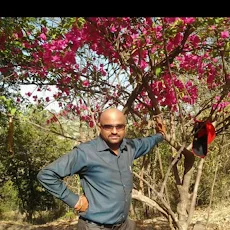In today’s fast‑moving digital era, developers often need to convert HTML content, web pages, templates, or dynamic output, into PDF documents. Whether it’s invoices, reports, certificates or downloadable assets, a PDF conversion API free tier can be a game‑changer. For PHP applications, adopting the right HTML to PDF API PHP solution means moving from manual formatting to automated, scalable workflows.
This guide will walk you through why you should use a PDF conversion API, what features matter, some top free options you can try with PHP, integration tips, pitfalls to avoid, and how pdflayer can fit into your architecture.
Why Use a PDF Conversion API in PHP?
PHP remains one of the most widely used backend languages for web applications. It’s common to build templates, forms, dashboards or data‑driven pages, and then require them as downloadable PDFs. Rather than relying on desktop tools or server‑side libraries alone, a PDF conversion API free gives you:
- Automation: You can convert HTML to PDF automatically whenever a trigger happens (user submits form, cron job runs, report generated).
- Consistency: Ensures every document follows the same template and styling.
- Scalability: Free API tiers let you experiment; paid tiers scale as you grow.
- Simplified infrastructure: No need to maintain headless browsers, Docker instances or local libraries.
- Flexibility: Most APIs accept raw HTML, URLs, or template data.
In other words, by picking the right HTML to PDF API PHP solution, you free your team from repetitive tasks and focus on higher‑value functionality.
What Features to Look For in a Free PDF Conversion API
When exploring options that claim to be “free”, here’s a checklist for PHP‑based usage:
- Rendering Fidelity: Can it handle modern HTML5, CSS3, JavaScript? Does it respect responsive layouts?
- Free Tier Limits: How many conversions? Is there a watermark? Is there a page‑limit?
- PHP SDK / REST Compatibility: Does it provide a PHP client or simple REST endpoint you can call from PHP?
- Customization Options: Can you set page size, margins, orientation, headers & footers?
- Security & Data Handling: Does it use HTTPS, encrypt data, delete temporary files?
- Responsive Output: Especially if your HTML templates are built for mobile & desktop, you want a responsive HTML to PDF API that preserves layout.
- Support & Documentation: Good documentation speeds up integration and reduces bugs.
Even if you start free, these features determine how well your solution will scale.
Top Free PDF Conversion API Options for PHP
Here are some practical PDF conversion API free options you can test with PHP, and compare side‑by‑side.
a) PDFLayer
PDFlayer provides a well‑documented PHP library for “HTML to PDF / PHP”. You can install via Composer and use their demo credentials for testing.
Key strengths: Quick start examples, supports URLs or HTML strings, customization options like setting viewport widths or injecting CSS.
Free tier: Demo credentials available; likely limited conversion count / may include watermark.
Use case: Good for small‑volume conversions or proof‑of‑concept in PHP.
b) DocRaptor
DocRaptor supports high‑fidelity PDF generation with its API and offers PHP library/documentation.
Free mode: All documents may be water‑marked in test mode, but provides full functionality for evaluation.
Use case: Suited when you have complex layouts (headers/footers, page breaks) and want to test without cost.
c) GroupDocs Conversion Cloud
GroupDocs offers an HTML‑to‑PDF conversion REST API (with PHP SDK) and claims free online app access for basic conversions.
Free tier: Some limitations on file size or number of conversions; full features may need paid plan.
Use case: When you also need batch conversions, watermarking, or cloud‑storage integration.
d) Open‑source alternatives (Library‑based)
While not strictly API in the cloud sense, you can use libraries like DomPDF for PHP conversion.
Free: Fully free, but you manage the hosting/maintenance.
Use case: Great when you want no external API calls or full control over the conversion environment.
How to Integrate a Free PDF Conversion API with PHP (Step‑by‑Step)
Here’s a sample integration for HTML to PDF in PHP using an API:
require 'vendor/autoload.php';
// Example using PDFCrowd PHP SDK
$client = new \Pdfcrowd\HtmlToPdfClient("demo", "demo");
$client->setContentViewportWidth("960px");
try {
$client->convertUrlToFile("https://yourdomain.com/invoice.php?id=123", "invoice123.pdf");
} catch(\Pdfcrowd\Error $why) {
error_log("PDFCrowd Error: {$why}");
// handle error
}
Key integration tips:
- Use environment‑variables (or config) for API keys.
- Create HTML templates (using Blade, Twig or plain PHP) and send the rendered HTML/URL to the API.
- Save the returned PDF either to filesystem, cloud storage (S3) or serve it to the end‑user.
- Handle errors politely: network issues, API limits, large documents.
- Use a queue or cron job for batch conversions when volume grows.
Free API tiers often have limits, so consider caching results, batching requests, or switching to library fallback when you exceed free limits.
Optimization & Out‑of‑the‑Box Tips for Free Use
To get the most from a PDF conversion API free plan and ensure your HTML to PDF API PHP setup is efficient:
- Minimize HTML size: Remove unused CSS/JS, compress images, embed only what you need.
- Use responsive design: If your PDF will be viewed on mobile or desktop, make sure the HTML is mobile‑friendly and that the API preserves layout.
- Cache conversion results: If same document type is requested multiple times (invoice #1000 for the same customer), reuse instead of converting each time.
- Use async/batch workflows: For large reports, schedule conversions off‑peak or queue and notify when ready.
- Fallback to local library: When free API quota is exceeded, use DomPDF or another local library as backup.
- Branding flexibility: Some APIs let you inject custom CSS or variables dynamically, so you can generate personalized documents for each user without extra templates.
- Secure your workflow: Ensure HTML doesn’t contain sensitive user data that you don’t want going over a third‑party API unless encryption or data‑retention policy suits your needs.
These tips help you stretch free plan usage and build a resilient system.
Common Challenges & How to Solve Them
Challenge: Free tier limits (watermark, page‑caps)
Solution: Use a free plan for testing/low‑volume and anticipate upgrade or fallback path when volume climbs.
Challenge: Layout differences (fonts, CSS not rendered)
Solution: Use safe fonts, test across browsers, set viewport width, use print media queries. Example: PDFCrowd’s setContentViewportWidth() setting.
Challenge: Large files / long conversion times
Solution: Break down large HTML into multiple sections/pages, compress assets, schedule background processing.
Challenge: Security / data privacy concerns
Solution: Choose an API that guarantees no storage of your content, uses HTTPS, or run local library if data must stay in‑house.
Challenge: Integrating into legacy PHP systems
Solution: Use REST endpoint if SDK not available, wrap in your own function, treat conversion as service.
Why Choose pdflayer in Your Workflow?
If you’re building PHP apps and need a reliable HTML to PDF API PHP solution, pdflayer offers a streamlined path:
- Fast conversion from HTML or URL to PDF, with PHP support and simple REST calls.
- Scalable pricing, so you can start with small volume and scale as needed.
- Customization options for page size, margins, headers/footers, and responsive layouts.
- Secure infrastructure, making it suitable for business‑critical documents.
- Ideal for developers: easy to integrate, document, and expand.
With pdflayer in your stack, you can automate document generation with little overhead and tie it into your PHP workflows (e.g., Laravel, Symfony, custom scripts).
FAQs
Q1. What exactly is an “HTML to PDF API PHP”?
It refers to an API service or library that lets PHP applications send HTML (or a URL) and receive back a PDF document, automating the conversion process.
Q2. Can I use a PDF conversion API free for production use?
Yes, in many cases. Free tiers are best for testing, low‑volume conversions or non‑critical output. For production, check limits (requests/day, file size, watermarks) and upgrade or fallback appropriately.
Q3. What’s the difference between using a library like DomPDF vs a cloud API?
Libraries run within your own server or environment, giving you control but requiring maintenance. Cloud APIs offload maintenance, scale easily, and often provide better rendering. Free tiers help you start without infrastructure cost.
Q4. Will a free plan produce branded (water‑marked) PDFs?
Often yes, many free tiers will watermark output or limit pages‑count. Always check the provider's free tier terms.
Q5. How do I handle dynamic data (invoices, reports) in PDFs?
Render your HTML template with variables first (customer name, invoice items), then send the rendered HTML or URL to your conversion API. Some APIs (like PDFCrowd) support templating with JSON to inject data.
Using a PDF conversion API free tier is a smart move for PHP‑based projects that need to generate documents dynamically. By selecting an API or library with strong PHP support, solid rendering fidelity, and responsive layout compatibility, you’ll enable efficient workflows, consistent branding, and scalability.
Whether you use PDFCrowd, DocRaptor, GroupDocs or lean on an open‑source library like DomPDF, the goal remains the same: convert HTML reliably into PDFs without manual overhead. Then, when you’re ready to scale or need higher volume/quality, switching to or integrating can offer smoother, more robust performance.
Ready to take your PHP document generation to the next level?
Explore Pdflayer today, start with our free trial and integrate a powerful HTML to PDF API PHP solution into your workflow.
Automate your PDF creation, reduce manual effort, and scale effortlessly.