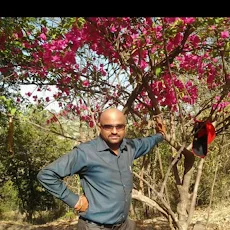Choosing the right weather REST API is more than picking the cheapest or most-famous provider. It’s about matching data types (real-time, forecast, historical), granularity, reliability, pricing, and developer experience to the needs of your app. Below is a developer-focused guide to nine top weather REST APIs, how they differ, smart integration tips, FAQs, and a CTA for Weatherstack if you want a balanced, developer-friendly option.
Quick decision checklist (before reading)
Ask yourself:
- Do I need historical archives (years) or only current + forecast?
- Do I need hyperlocal (street/block) accuracy or regional coverage?
- Will the app be mission-critical (delivery, aviation) or consumer-grade?
- Do I need extra layers (air quality, solar, marine, radar)?
Answering these will help shortlist providers.
The nine providers (what they offer and when to pick them)
1) Weatherstack , Developer-friendly historical + real-time
Weatherstack offers real-time, forecast and historical endpoints in a clean JSON REST interface, plus location autocomplete and bulk endpoints , good for prototypes and production apps that need a simple integration and reliable historical queries.
2) OpenWeatherMap , Widely used, deep history options
OpenWeatherMap provides current, hourly/daily forecasts and a history product with decades of archival data and bulk download options. It’s a common choice for hobby projects and many production apps due to broad language support and community examples.
3) Tomorrow.io , Hyperlocal, many data layers
Tomorrow.io (formerly Climacell) targets enterprise use cases with hyperlocal forecasts, dozens of weather layers, and ML-enhanced products. It’s ideal for logistics, energy, or any app that needs highly localized, decision-ready insights.
4) Weatherbit , High-resolution historical and air quality
Weatherbit emphasizes backfilled, gap-free historical archives and offers air quality and solar data layers. Choose Weatherbit if you need high-resolution historical series for analytics or environmental features.
5) Meteostat , Open historical climate data
Meteostat is an open data service focusing on long-term station time series. It’s excellent for research, academic projects, or analytics where licensing openness and reproducibility matter. The Meteostat JSON API is designed for long historical queries.
6) AccuWeather , Enterprise precision & alerts
AccuWeather provides enterprise-grade forecasts, MinuteCast, and alerting with a focus on accuracy used by large customers. Ideal when you require a recognized brand with established SLAs.
7) Open-Meteo , Free, open-source, no-key option
Open-Meteo offers free access (no API key for non-commercial use), JSON responses, combined model forecasts, and is great for prototypes, academic work, or projects tight on budget. It supports many forecast model blends.
8) WeatherAPI.com , Full feature set for developers
WeatherAPI.com provides real-time, forecast, historical (since 2010+), astronomy, air quality, and bulk endpoints with simple JSON responses. It’s a balanced choice for apps needing multiple data types and developer tooling.
9) Visual Crossing / Other niche providers , bulk & export
Visual Crossing and similar vendors often focus on bulk historical exports and affordable pricing for heavy-data use. These are useful when you need large historical downloads for analytics or machine learning training. (See provider comparison pages for pricing and export details.)
How to evaluate providers (practical checklist)
- Data types & depth , Verify whether hourly, sub-hourly, daily, radar, or satellite data is provided (and how far back history goes). If you need continuous archives for analytics, prefer backfilled/reanalysis datasets.
- Accuracy & provenance , Check source docs: do they use station data, satellite, model reanalysis, or a blend? Apps making business decisions must document provenance.
- Latency & SLA , Test response times from regions you serve. If uptime matters, favor providers with published SLAs.
- Pricing & request limits , Free tiers are great for prototyping, but check historical request caps, bulk-export costs, and per-field pricing for premium layers.
- Developer experience , Look for JSON endpoints, clear docs, SDKs, Postman collections, and example queries (historical + forecast).
Out-of-the-box tips for developers
- Ensemble / fallback strategy: Use a low-cost primary API and a higher-accuracy secondary provider as a fallback for critical endpoints (alerts or last-mile accuracy). Implement runtime switching based on latency/error thresholds.
- Precompute derived indices: Compute and cache heat index, wind chill, or frost-risk server-side to reduce repeated API calls and provide consistent UX.
- Blend weather + geocoding + events: Combine weather REST APIs with geocoding (location autocomplete) to offer contextual forecasts (e.g., weather for an event’s exact venue).
- Use historical data for personalization: Leverage past weather to adjust notifications (e.g., “Last year this week it rained , pack a raincoat”), improving retention.
- Monitor model divergence: For critical flows, compare forecasts from two providers to detect model divergence and surface confidence to users.
Integration best practices
- Cache aggressively for historical and daily data; only poll real-time endpoints as needed.
- Normalize units at ingestion (C ↔ F, mm ↔ in) and store ISO timestamps.
- Respect rate limits with exponential backoff and queued retry.
- Provide graceful degradation (cached data or lower-resolution fallback) if an API fails.
- Instrument usage and set cost alerts to prevent surprise bills.
FAQs
Q: Can I use free weather APIs in commercial apps?
A: Some allow commercial use within limits; always check the provider’s terms of service and upgrade if you exceed rate or commercial-use rules.
Q: How far back can I get historical weather?
A: Varies by provider,from a decade (many commercial APIs) to multiple decades (OpenWeatherMap history bulk, Visual Crossing) or station archives (Meteostat). Validate exact ranges on vendor docs.
Q: Do all APIs return JSON?
A: Most modern weather REST APIs return JSON by default (some offer CSV or XML). JSON is preferred for web/mobile stacks.
Q: Is reanalysis better than station data?
A: Reanalysis blends observations with model data to fill gaps and produce continuous archives , excellent for analytics and ML. For the absolute local truth at one sensor, raw station observations may be preferable.
For most developer projects, the best choice balances data depth (history), features (air quality, astronomy, radar), price, and developer experience. If you want a straightforward JSON REST API that provides real-time, forecast, and historical endpoints with easy integration and a free developer tier, check out Weatherstack , it offers bulk endpoints, location autocomplete, and a clean developer experience to get you started quickly. Explore Weatherstack here.